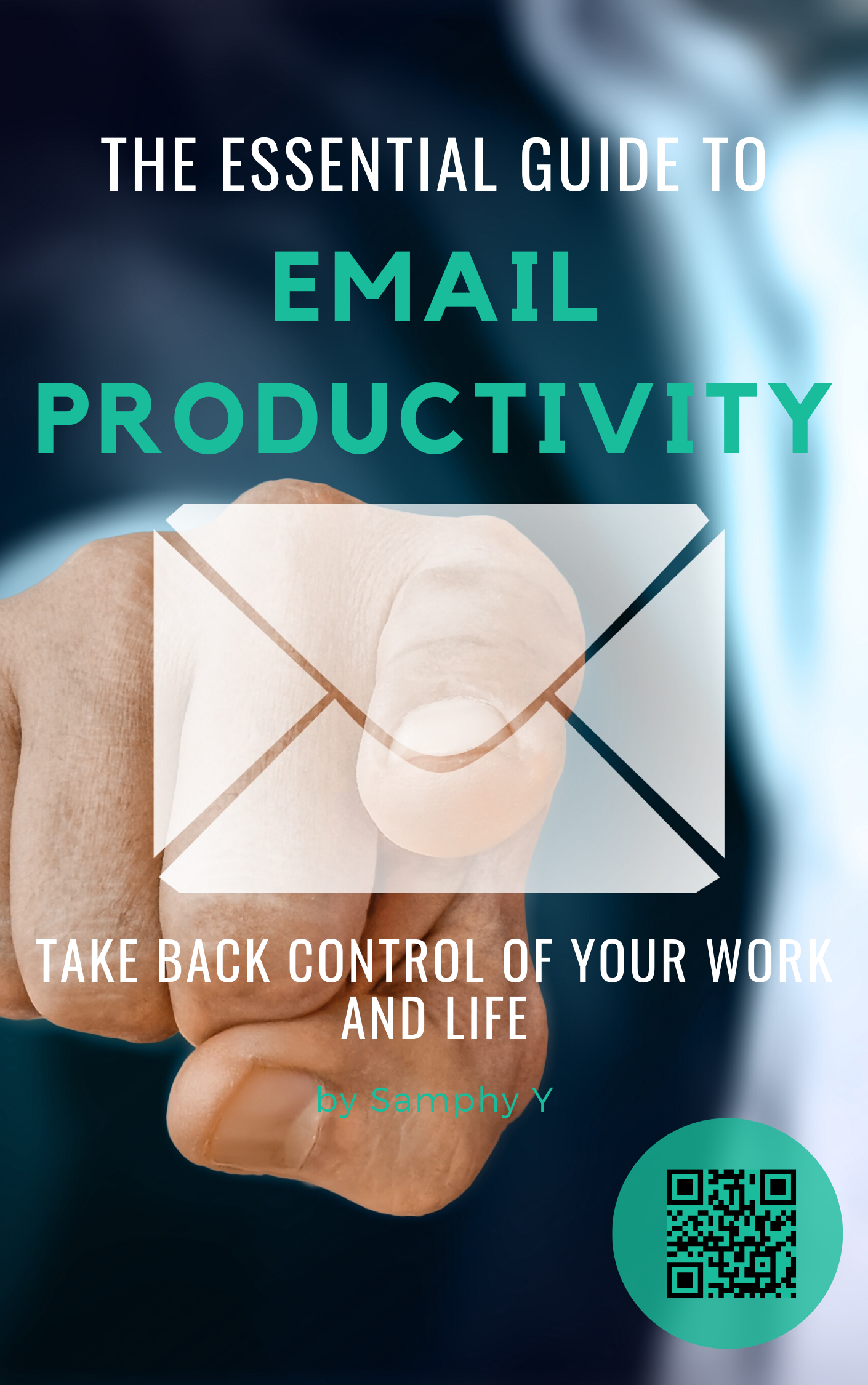CleanShot X stands out as a powerhouse when it comes to screen capture tools for Mac. With its rich feature set, user-friendly interface, and seamless integration, it has become the go-to tool for professionals and enthusiasts alike. This review will delve into why CleanShot X is the best screenshot tool for Mac users and why it should be your next download.
Disclaimer:
Some links on ysamphy.com may be affiliate links. This means if you click on the link and make a purchase, I may receive a small commission at no extra cost to you. I only recommend products or services that I personally use and believe will add value to my readers. Your support helps keep ysamphy.com running. Thank you for your support!
What is CleanShot X?
CleanShot X is a versatile screen capture tool designed specifically for macOS. It offers a variety of features that go beyond the basic screenshot utility provided by Apple. From capturing screenshots and recording videos to creating GIFs and annotating images, CleanShot X does it all. It’s designed to fit seamlessly into your workflow, whether you’re a content creator, developer, educator, or just someone who needs to take screenshots regularly.
Key Features of CleanShot X
CleanShot X is packed with more than 50 features that make it a standout choice for screen capturing and recording. Below, we explore just a few key features that set CleanShot X apart from other tools and make it an indispensable part of your Mac’s utility arsenal.
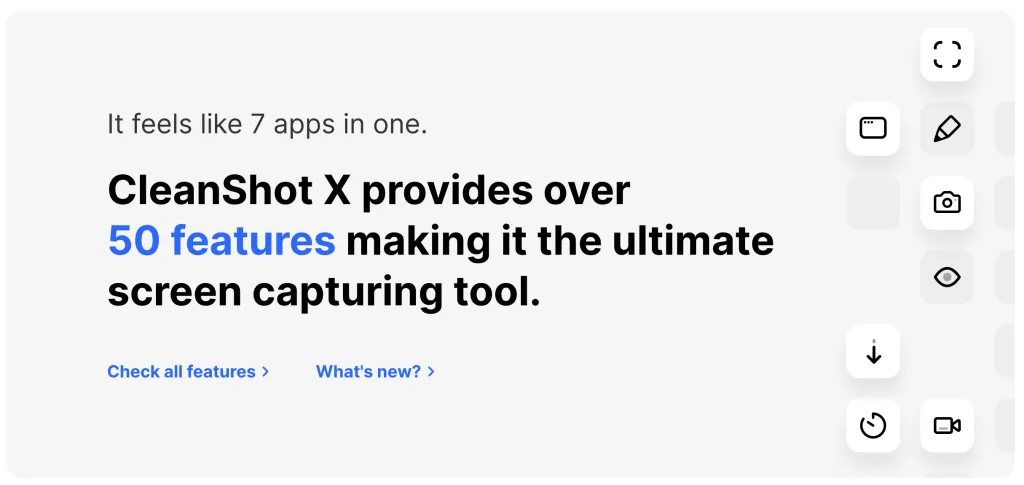
1. Comprehensive Capture Options
CleanShot X offers multiple capture modes to cater to different needs:
- Full Screen: Capture the entire screen effortlessly.
- Selected Area: Select and capture specific portions of your screen.
- Window: Focus on capturing a specific window, removing distractions.
- Scrolling Capture: Perfect for capturing long web pages or documents.
- Self-timer: Set a delay for capturing screenshots, useful for timed captures.
Each mode is easily accessible through an intuitive interface, making it simple to switch between them as needed.
2. Advanced Annotation and Editing Tools
Once you capture a screenshot, CleanShot X provides a robust set of tools for editing and annotation:
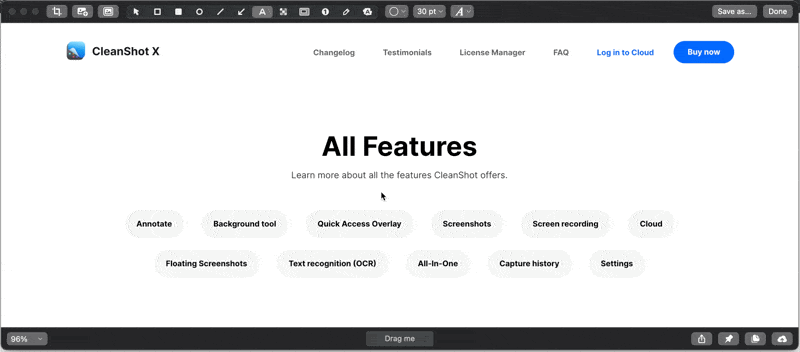
- Text and Shapes: Add text, draw shapes, and highlight areas to emphasize important details.
- Blur Tool: Easily blur sensitive information to protect privacy.
- Pixelate: Quickly pixelate areas of your screenshot.
- Numbering: Auto-number parts of your screenshot for easier explanations.
The built-in editor is highly responsive and allows for quick adjustments, making your screenshots look professional and polished.
3. Screen Recording and GIF Creation
CleanShot X excels in screen recording as well. You can record your entire screen, a selected area, or a specific window, with options to include audio from your computer’s microphone. Additionally, the ability to create GIFs from screen recordings adds a layer of versatility, perfect for creating quick, looping animations for tutorials or social media.
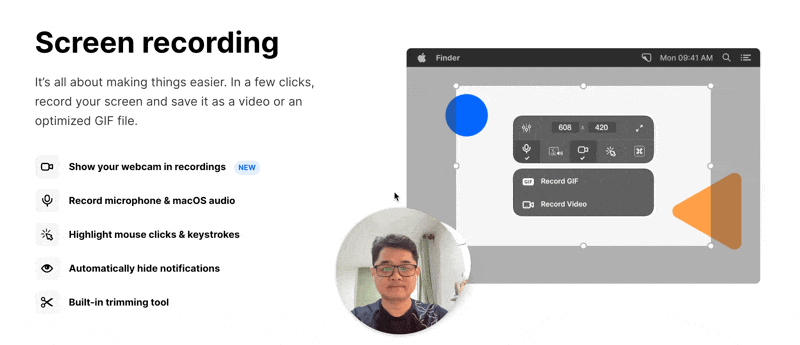
4. Integrated Cloud Storage and Sharing
One of the standout features of CleanShot X is its integrated cloud storage service. CleanShot Cloud allows you to upload your screenshots and recordings easily, generating shareable links in seconds. This feature is a time-saver for anyone needing to share captures frequently. CleanShot Cloud also offers organizational features like folders and tags to keep your captures neatly organized and easily accessible.
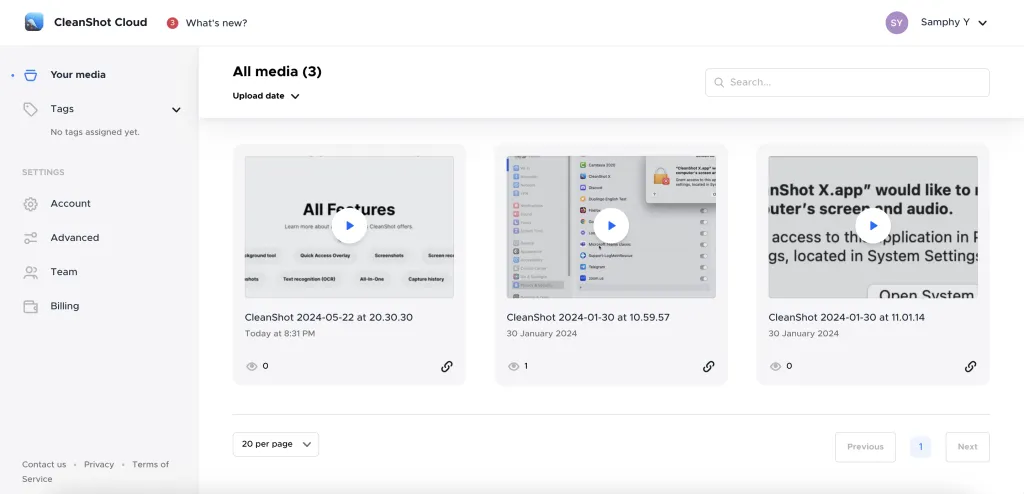
5. Clipboard and Pinning
CleanShot X enhances clipboard management with its clipboard history feature, allowing access to previously copied items. The pinning feature lets you keep important screenshots visible on your screen, aiding multitasking and reference. This is especially useful for keeping track of important information or to-do lists.
6. Customization and Shortcuts
The app offers extensive customization options, including custom keyboard shortcuts and the ability to personalize the appearance of your screenshots with shadows, borders, and backgrounds. This level of customization ensures CleanShot X fits seamlessly into your workflow and enhances your productivity.
User Experience
From my experience, CleanShot X is incredibly intuitive and easy to use. The interface is clean and well-organized, making it easy to navigate through its extensive features. The app runs smoothly, even during high-resolution captures and lengthy recordings. The annotation tools are particularly notable for their ease of use, allowing for quick edits and enhancements.
Pricing
CleanShot X offers several pricing options:
- Free Trial: A limited trial to test basic features.
- One-Time Payment: A one-time purchase that includes all features and updates for a year, all this for only $29 (even with a discount for student!).
- Team License: A subscription plan with added features for teams, including enhanced cloud storage and collaboration tools.
Given its extensive feature set, the pricing is competitive and offers good value for money.
30-Day Money-BackGuarantee
CleanShot X has a 30-Day Money-Back Guarantee! Basically, you have nothing to lose as a Mac user! I have used the application myself for several months now and will never look back!
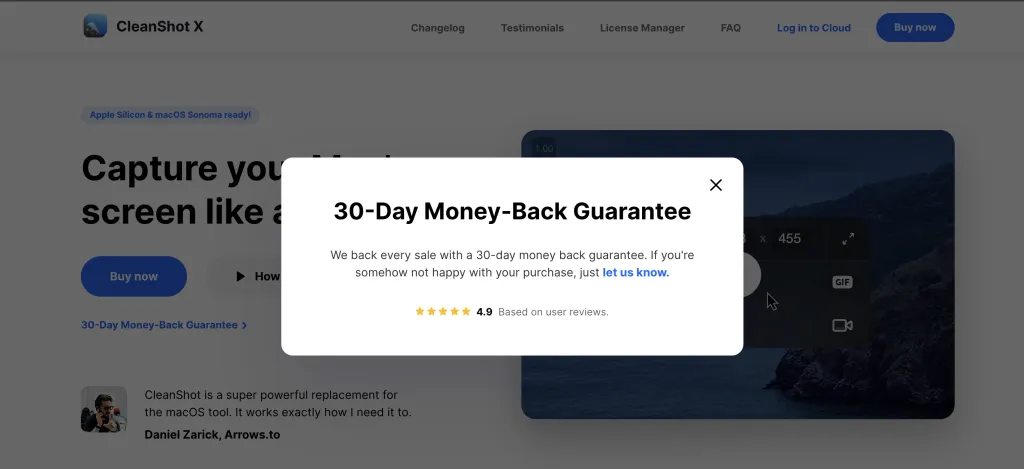
Pros and Cons
CleanShot X boasts a range of impressive features, but like any tool, it has its strengths and areas for improvement. Here’s a detailed look at the pros and cons to help you decide if it’s the right fit for your needs.
Pros:
- Wide range of capture options
- Powerful annotation and editing tools
- Screen recording and GIF creation capabilities
- Integrated cloud storage and sharing
- Extensive customization and shortcut options
- Seamless integration with other tools
Cons:
- Mac-only application, limiting cross-platform usage
- Some advanced features require a subscription
Conclusion
CleanShot X is an essential tool for anyone who frequently captures and shares screen content. Its rich feature set, user-friendly interface, and seamless integration make it a standout choice in the screenshot tool market. Whether you’re a professional needing detailed tutorials or a casual user sharing snippets, CleanShot X will undoubtedly enhance your workflow.
Having used CleanShot X for several months, I highly recommend it for its versatility and ease of use. It’s a must-have for anyone looking to elevate their screen capture experience and boost productivity.
For more information and to download CleanShot X, visit their official website. Alternatively, you can save big time with Setapp subscriptions. With as low as $9.99 per month, you can get 250+ powerful apps for Mac and iOS, fully-licensed to power your workflow such as…
- CleanMyMac: a powerful app to clean, optimize, and protect your Mac for years of use
- Ulysses: Giving you every tool you need to put your words on figurative paper
- Downie: Downloading any Youtube video
- Permute: Convert audio, images, and videos
- And 250+ more powerful apps
Setapp is just a smart way to get apps. Personally, I even wish it works for Windows users.
You can read my comprehensive Setapp review here.