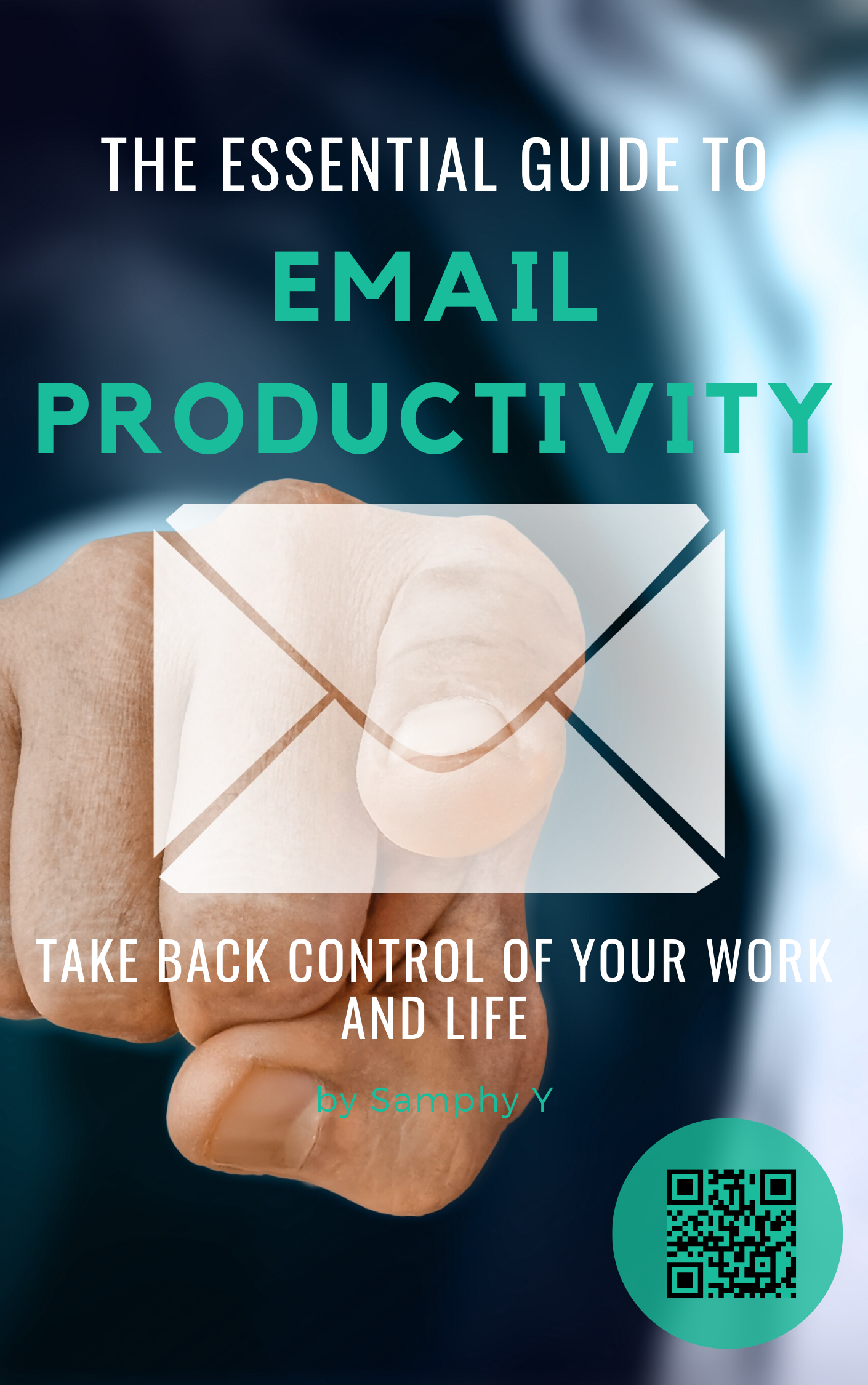Expertly handling PDF files is a necessity in today’s digital world. With numerous options on the market, finding the right PDF software can be overwhelming. In this detailed review and comparison, we will examine into whether PDF Expert lives up to its name. We will explore its features, ease of use, pricing, and how it stacks up against its competitors. By the end of this guide, you’ll have a clear understanding of whether PDF Expert is worth the investment for your PDF editing and viewing needs.
Key Takeaways:
- PDF Expert offers comprehensive features: It provides a wide range of features to edit, annotate, fill out forms, and sign PDF documents with ease.
- Cross-platform functionality: PDF Expert is available on both Mac and iOS platforms, allowing seamless synchronization between devices via iCloud.
- Value for money: Despite being a premium app, the functionality and user experience provided by PDF Expert make it worth the investment for professionals dealing with PDF files regularly.
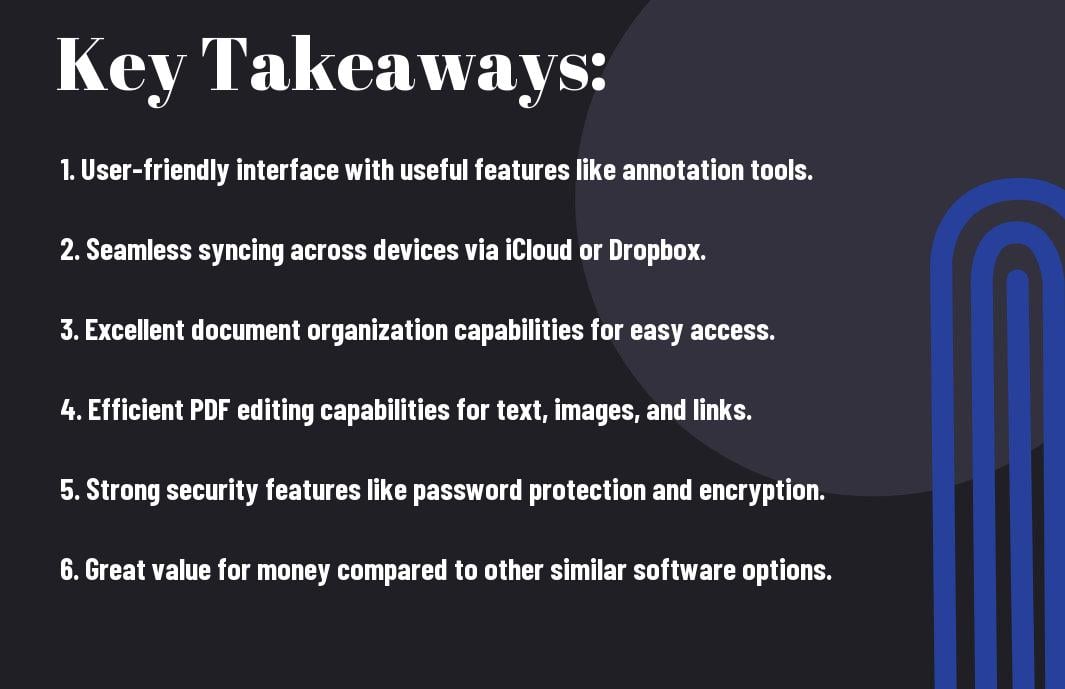
PDF Expert Features
Editing and Annotating Capabilities
The Expert in PDF Expert truly shines when it comes to its editing and annotating capabilities. With a wide range of tools at your disposal, you can easily manipulate text, images, and shapes within your PDF documents. The annotation tools are intuitive and powerful, allowing you to highlight, underline, strike through, and add comments with ease. Whether you need to make minor adjustments or extensive edits, PDF Expert has you covered.
File Conversion and Integration Options
Integration is where PDF Expert sets itself apart from the competition. Not only does it seamlessly integrate with cloud storage services like iCloud, Dropbox, and Google Drive, but it also offers easy integration with other apps like Microsoft Office and Apple’s Files app. This means you can easily access and work on your documents across different platforms without any hassle.
It also offers robust file conversion options, allowing you to convert PDFs to Word, Excel, PowerPoint, or even image formats with just a few clicks. This level of flexibility and integration makes PDF Expert a valuable tool for anyone who deals with PDF documents on a regular basis.
User Experience
Interface Usability
To ensure a smooth user experience, a well-designed and intuitive interface is necessary. PDF Expert excels in this aspect, providing a user-friendly platform that is easy to navigate. With a clean layout and straightforward controls, users can quickly annotate, edit, and manage PDFs without any learning curve. The toolbar is neatly organized, offering all the necessary tools at your fingertips, enhancing productivity and efficiency.
Performance and Reliability
In the context of performance and reliability, PDF Expert does not disappoint. The software operates smoothly, allowing for seamless PDF viewing and editing. Whether you are working on a simple document or a complex project, PDF Expert delivers consistent performance without any lag or crashes. This reliability ensures that your work is safe and secure, with all changes saved accurately.
User satisfaction is paramount when assessing the value of software such as PDF Expert. The combination of a user-friendly interface and reliable performance makes PDF Expert a worthwhile investment for individuals and businesses seeking an efficient PDF solution.
Comparison with Competitors
Many PDF Expert vs Adobe Acrobat? users often wonder which software is a better choice for their PDF needs. To make an informed decision, it is crucial to compare the features and pricing of both options.
Feature-by-Feature Comparison
| Features | PDF Expert |
| User Interface | Intuitive and user-friendly |
| Annotation Tools | Advanced features for markup |
| File Organization | Efficient file management system |
| Security | Robust encryption options |
Pricing and Value for Money
Value For instance, PDF Expert offers a one-time purchase option, which may be more cost-effective for users who do not require a subscription model. Additionally, the software’s comprehensive features provide excellent value for money compared to other PDF editing software on the market.
Pros and Cons
| Pros | Cons |
| Advanced editing features | High price point |
| User-friendly interface | Some features may require additional purchases |
| Seamless integration with cloud services | Compatibility issues with certain file types |
| Powerful annotation tools | Lack of OCR functionality |
Advantages of PDF Expert
Pros PDF Expert stands out for its advanced editing features, user-friendly interface, seamless integration with cloud services, and powerful annotation tools. These characteristics make it a top choice for professionals and students who require a reliable PDF tool for their daily tasks.
Limitations and Considerations
On the flip side, PDF Expert’s high price point and the need for additional purchases for certain features may deter cost-conscious users. It’s also important to note that while PDF Expert excels in many areas, it lacks OCR functionality and may face compatibility issues with specific file types.
Limitations do exist, but they should be weighed against the benefits and your specific needs to determine if PDF Expert is the right choice for you.
Summing up
So, after a detailed review and comparison, it is clear that PDF Expert is definitely worth it. With its user-friendly interface, powerful editing tools, secure file handling, and seamless cross-platform compatibility, PDF Expert stands out as a top choice for anyone looking to manage PDF files efficiently. While there are other PDF editing tools available, PDF Expert’s robust features and reliable performance make it a standout option for professionals and individuals alike. Hence, investing in PDF Expert will undoubtedly enhance your productivity and streamline your PDF management tasks.
FAQs
Is PDF Expert worth the investment?

Yes, PDF Expert is definitely worth it for anyone who regularly works with PDF files. It offers a wide range of features that make it easier to view, edit, and organize PDF documents.
What sets PDF Expert apart from other PDF editing software?

PDF Expert stands out for its user-friendly interface, powerful editing tools, seamless file sharing options, and excellent customer support. It provides a comprehensive solution for all your PDF-related needs.
Can PDF Expert be used on multiple devices?

Yes, PDF Expert is available on multiple platforms, including Mac, iPhone, and iPad. You can sync your documents across all your devices using iCloud or any other cloud storage service.
Is PDF Expert secure for handling sensitive documents?

PDF Expert takes security seriously and offers encryption options to protect your documents. It also has features like redaction tools to safely remove sensitive information before sharing your PDFs.
How does PDF Expert compare to other PDF editing tools on the market?

PDF Expert outshines many other PDF editing tools with its intuitive interface, extensive feature set, and seamless integration across devices. It provides a top-notch user experience that is unmatched by its competitors.