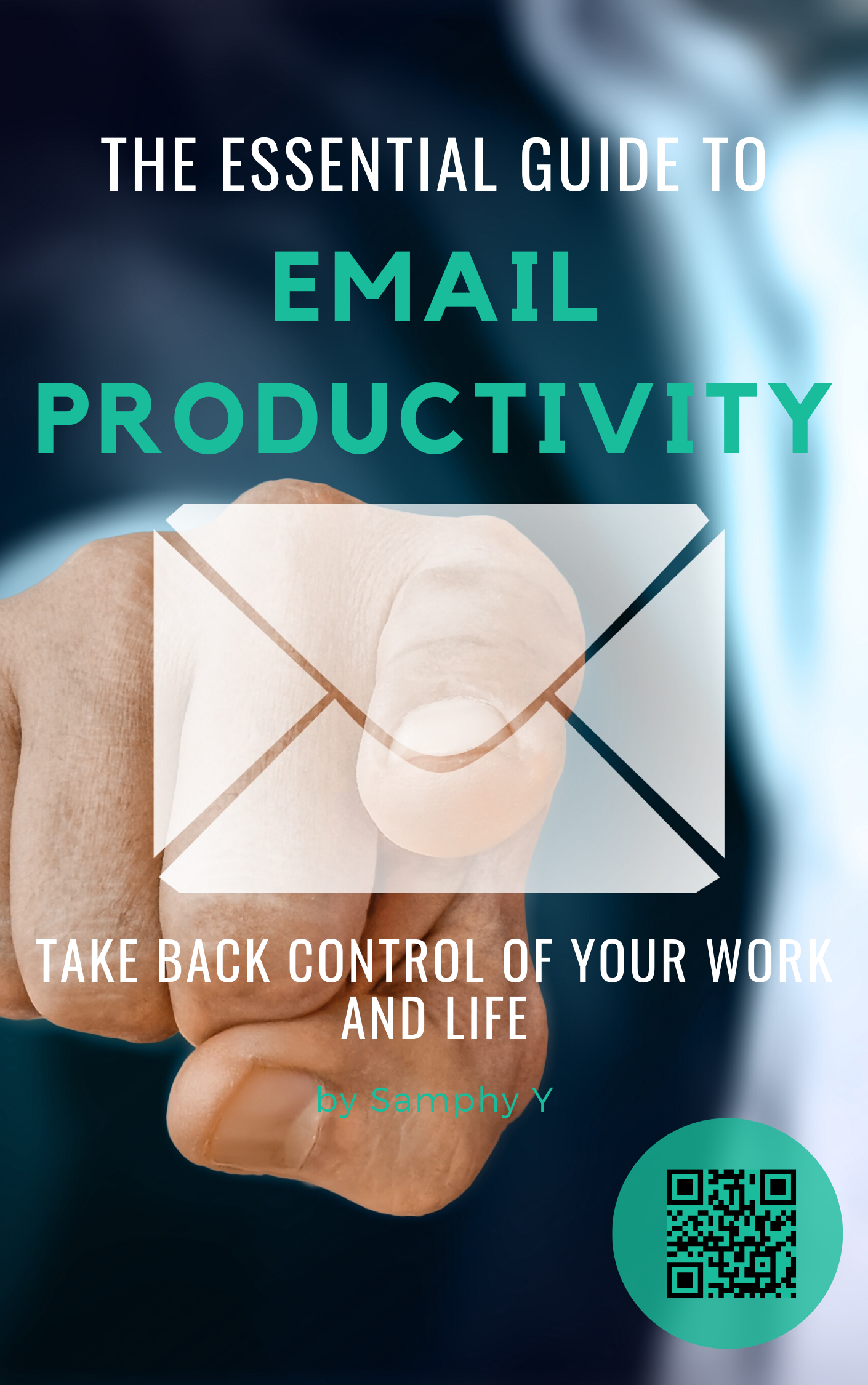Managing time effectively is crucial to achieving both personal and professional goals in today’s fast-paced, tech-driven world. One of the most powerful tools for time management is the Eisenhower Matrix. Named after Dwight D. Eisenhower, the 34th President of the United States, this simple yet effective method helps you prioritize tasks based on their urgency and importance. This article will guide you through the history, structure, and application of the Eisenhower Matrix, providing practical tips, examples, and insights to help you master your time management skills.
Table of Contents
History of the Eisenhower Matrix
The Eisenhower Matrix originated from a quote attributed to Dwight D. Eisenhower: “I have two kinds of problems, the urgent and the important. The urgent are not important, and the important are never urgent.” This principle was popularized by Stephen Covey in his best-selling book, “The 7 Habits of Highly Effective People.” Covey’s interpretation of Eisenhower’s words led to the development of a matrix that has since become a cornerstone of productivity and time management strategies.
The Origin and Evolution
Dwight D. Eisenhower served as a five-star general during World War II and later as the 34th President of the United States. His leadership roles demanded effective time management and prioritization, which led him to distinguish between tasks that were urgent and those that were important. The Eisenhower Matrix, also known as the Urgent-Important Matrix, was born out of this distinction.
Stephen Covey’s adaptation of Eisenhower’s principle in his book “The 7 Habits of Highly Effective People” brought the concept into mainstream awareness. Covey’s book emphasized the importance of focusing on tasks that contribute to long-term goals and personal values, rather than getting bogged down by immediate but insignificant demands.
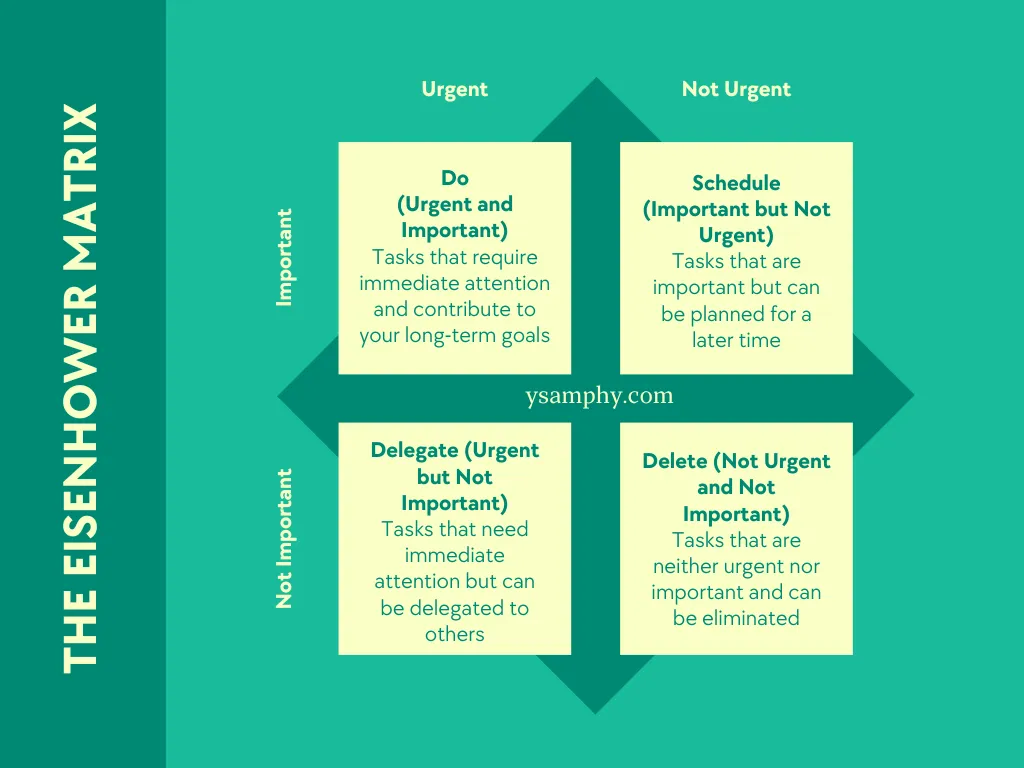
Understanding the Eisenhower Matrix
The Eisenhower Matrix is a tool that helps you categorize tasks by urgency and importance. It consists of a four-quadrant grid:
- Do (Urgent and Important): Tasks that require immediate attention and contribute to your long-term goals.
- Schedule (Important but Not Urgent): Tasks that are important but can be planned for a later time.
- Delegate (Urgent but Not Important): Tasks that need immediate attention but can be delegated to others.
- Delete (Not Urgent and Not Important): Tasks that are neither urgent nor important and can be eliminated.
Each quadrant serves a distinct purpose and helps you manage your tasks more effectively:
Quadrant 1: Do (Urgent and Important)
These are tasks that require immediate action and are crucial to achieving your long-term goals. Examples include:
- Completing a project with a tight deadline.
- Responding to a critical client request.
- Addressing an urgent family emergency.
Quadrant 2: Schedule (Important but Not Urgent)
These tasks are important for your long-term success but do not require immediate action. Scheduling these tasks can prevent them from becoming urgent. Examples include:
- Planning a strategic business initiative.
- Engaging in professional development activities.
- Scheduling regular exercise and health check-ups.
Quadrant 3: Delegate (Urgent but Not Important)
Tasks in this quadrant are often interruptions and do not contribute significantly to your long-term goals. They can be delegated to others. Examples include:
- Responding to routine emails and phone calls.
- Scheduling meetings and appointments.
- Handling minor administrative tasks.
Quadrant 4: Delete (Not Urgent and Not Important)
These tasks are distractions that do not contribute to your goals and should be minimized or eliminated. Examples include:
- Scrolling through social media.
- Watching excessive television.
- Engaging in time-wasting activities.
How to Use the Eisenhower Matrix
It is simple to use the Eisenhower Matrix. Here are the steps to create your own matrix:
- List Your Tasks: Write down all the tasks you need to complete. This can include professional responsibilities, personal chores, and any other activities that require your attention.
- Categorize Tasks: Assign each task to one of the four quadrants based on its urgency and importance. Be honest and realistic about the true priority of each task.
Examples of Tasks for Each Quadrant
- Quadrant 1 (Do): Completing a project with a tight deadline, responding to an urgent client request, addressing a health emergency.
- Quadrant 2 (Schedule): Planning a long-term project, personal development activities like learning a new skill, preparing for future career opportunities.
- Quadrant 3 (Delegate): Administrative tasks, scheduling meetings, responding to routine emails, arranging travel plans.
- Quadrant 4 (Delete): Scrolling through social media, excessive television watching, other time-wasting activities like online shopping without purpose.
Real-Life Example
Imagine you are a project manager with the following tasks on your to-do list:
- Finalize the project proposal due tomorrow (Urgent and Important).
- Plan the team-building event for next month (Important but Not Urgent).
- Respond to routine emails (Urgent but Not Important).
- Scroll through social media updates (Not Urgent and Not Important).
By using the Eisenhower Matrix, you can categorize these tasks as follows:
- Do: Finalize the project proposal.
- Schedule: Plan the team-building event.
- Delegate: Respond to routine emails (perhaps by assigning this task to an administrative assistant).
- Delete: Scroll through social media updates.
This approach ensures that you focus on the most critical tasks first, schedule important tasks for later, delegate less critical tasks, and eliminate distractions.
Benefits of Using the Eisenhower Matrix
Using the Eisenhower Matrix can significantly enhance your productivity by helping you focus on what truly matters. Some key benefits include:
Improved Productivity
By prioritizing important tasks, you can achieve more in less time. The matrix helps you identify and focus on high-impact activities that drive significant results.
Reduced Stress
Knowing which tasks to focus on can help reduce overwhelm and stress. By systematically categorizing tasks, you can avoid the pressure of last-minute deadlines and manage your workload more effectively.
Better Focus on Long-Term Goals
By scheduling important tasks, you can ensure consistent progress towards your goals. The matrix encourages you to invest time in activities that contribute to your long-term success.
Enhanced Decision-Making
The matrix provides a clear framework for deciding how to allocate your time and resources. It helps you make informed choices about which tasks to prioritize, delegate, or eliminate.
Increased Accountability
Using the matrix can help you stay accountable to your goals and commitments. By regularly reviewing and updating your task list, you can track your progress and make adjustments as needed.
Practical Applications
The Eisenhower Matrix is versatile and can be applied in various contexts:
Entrepreneurs
Entrepreneurs often juggle multiple responsibilities and need to prioritize tasks that drive business growth. By focusing on high-impact activities, delegating routine tasks, and eliminating distractions, entrepreneurs can optimize their productivity and achieve their business goals.
Example: An entrepreneur can use the matrix to prioritize tasks such as developing new products (Important but Not Urgent), responding to customer inquiries (Urgent but Not Important), and eliminating unnecessary meetings (Not Urgent and Not Important).
Project Managers
Project managers need to balance competing demands and ensure that projects stay on track. The Eisenhower Matrix helps them prioritize critical project milestones, delegate administrative tasks, and minimize time spent on low-value activities.
Example: A project manager can use the matrix to focus on completing project deliverables (Urgent and Important), planning future project phases (Important but Not Urgent), and delegating meeting scheduling to an assistant (Urgent but Not Important).
Students
Students can use the Eisenhower Matrix to manage their academic responsibilities and extracurricular activities. By prioritizing study time, scheduling long-term projects, and minimizing distractions, students can improve their academic performance and maintain a healthy work-life balance.
Example: A student can use the matrix to prioritize studying for an upcoming exam (Urgent and Important), planning a research paper (Important but Not Urgent), and limiting social media use (Not Urgent and Not Important).
Busy Parents
Parents often need to balance family responsibilities with personal and professional commitments. The Eisenhower Matrix can help parents prioritize urgent tasks, schedule important activities, delegate household chores, and eliminate time-wasting activities.
Example: A parent can use the matrix to focus on attending a parent-teacher meeting (Urgent and Important), scheduling family vacations (Important but Not Urgent), and delegating grocery shopping to a family member (Urgent but Not Important).
Tools and Resources
To effectively use the Eisenhower Matrix, consider leveraging digital tools and resources:
Todoist
Todoist is a task management tool that allows you to categorize tasks into different projects and priorities. You can create custom labels and filters to implement the Eisenhower Matrix.
Asana
Asana is a project management tool that can help you visualize your tasks in a matrix format. You can use Asana’s boards and calendar features to organize and prioritize tasks.
Microsoft 365
Microsoft 365 includes tools like Planner and OneNote, which can be used to create and manage your Eisenhower Matrix. You can create task lists, set reminders, and collaborate with others.
Trello
Trello is another project management tool that uses boards and cards to organize tasks. You can create a board for your Eisenhower Matrix and categorize tasks into the four quadrants.
The Eisenhower Matrix Template
For a hands-on approach, you can download our The Eisenhower Matrix Template and start organizing your tasks today. It is straightforward. First, you list all your tasks on a separate piece of paper. Then, categorize each task into its appropriate quadrant. For effective implementation, focus on completing tasks in the “Do” quadrant first, followed by “Schedule”. For those tasks in the “Delete”, and “Delete”, you can check them off quickly before starting your day.

Common Mistakes to Avoid
When using the Eisenhower Matrix, be mindful of these common pitfalls:
Misidentifying Urgent Tasks
Ensure that tasks labeled as urgent truly require immediate attention. Avoid the trap of treating all tasks as urgent, as this can lead to burnout and inefficiency.
Neglecting Important but Not Urgent Tasks
Regularly review and update your schedule to avoid procrastinating on important tasks. Focusing solely on urgent tasks can prevent you from making progress on long-term goals.
Overloading the “Do” Quadrant
Be realistic about what you can accomplish immediately to avoid burnout. Prioritize tasks that genuinely need immediate attention and consider delegating or scheduling other tasks.
Failing to Delegate
Don’t hesitate to delegate tasks that can be handled by others. Effective delegation frees up your time for high-impact activities and empowers others to contribute.
Ignoring the “Delete” Quadrant
Minimize or eliminate tasks that do not contribute to your goals. Reducing time spent on low-value activities can significantly improve your productivity.
Conclusion
The Eisenhower Matrix is a powerful tool for improving your time management skills. By categorizing tasks based on their urgency and importance, you can focus on what truly matters, reduce stress, and make consistent progress toward your goals. Download the template and start implementing the Eisenhower Matrix today to experience the benefits of effective time management.
FAQs about The Eisenhower Matrix
Q1: What is the Eisenhower Matrix?

The Eisenhower Matrix is a time management tool that helps you prioritize tasks by categorizing them into four quadrants based on their urgency and importance.
Q2: How do I determine if a task is urgent or important?
Urgent tasks require immediate attention and have clear consequences if not completed. Important tasks contribute to long-term goals and should be planned and scheduled
Q3: Can the Eisenhower Matrix be used for both personal and professional tasks?
Yes, the Eisenhower Matrix is versatile and can be applied to both personal and professional tasks to help improve overall productivity and time management.
Q4: What tools can I use to implement the Eisenhower Matrix?

Digital tools like Todoist, Asana, and Microsoft 365 can help you create and manage your Eisenhower Matrix. You can also use a printable template for a more hands-on approach.
Q5: How often should I review and update my Eisenhower Matrix?
It’s recommended to review and update your Eisenhower Matrix regularly, such as at the beginning of each week or day, to ensure that your tasks are prioritized correctly and that you stay on track with your goals.
Q6: What should I do if I find myself procrastinating on important tasks?

If you find yourself procrastinating, break down important tasks into smaller, manageable steps, and schedule them in your calendar. Use productivity techniques like the Pomodoro Technique to stay focused and motivated.
Q7: How can the Eisenhower Matrix help in reducing stress?
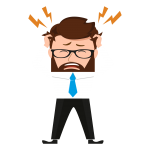
By clearly categorizing tasks and focusing on what truly matters, the Eisenhower Matrix can help reduce overwhelm and stress. It provides a structured approach to managing your workload and ensures that you allocate time to important activities.
Q8: What are some common mistakes to avoid when using the Eisenhower Matrix?

Common mistakes include misidentifying urgent tasks, neglecting important but not urgent tasks, overloading the “Do” quadrant, failing to delegate, and ignoring the “Delete” quadrant. Being mindful of these pitfalls can help you use the matrix more effectively.
Q9: Can the Eisenhower Matrix be customized for specific needs?
Yes, the Eisenhower Matrix can be customized to suit your specific needs and preferences. You can adjust the criteria for each quadrant based on your personal or professional goals.
Q10: How does the Eisenhower Matrix compare to other time management tools?

The Eisenhower Matrix is unique in its focus on urgency and importance. While other tools may emphasize different aspects of time management, the matrix provides a clear and straightforward framework for prioritizing tasks. It can be used in conjunction with other tools and techniques for a comprehensive approach to time management.