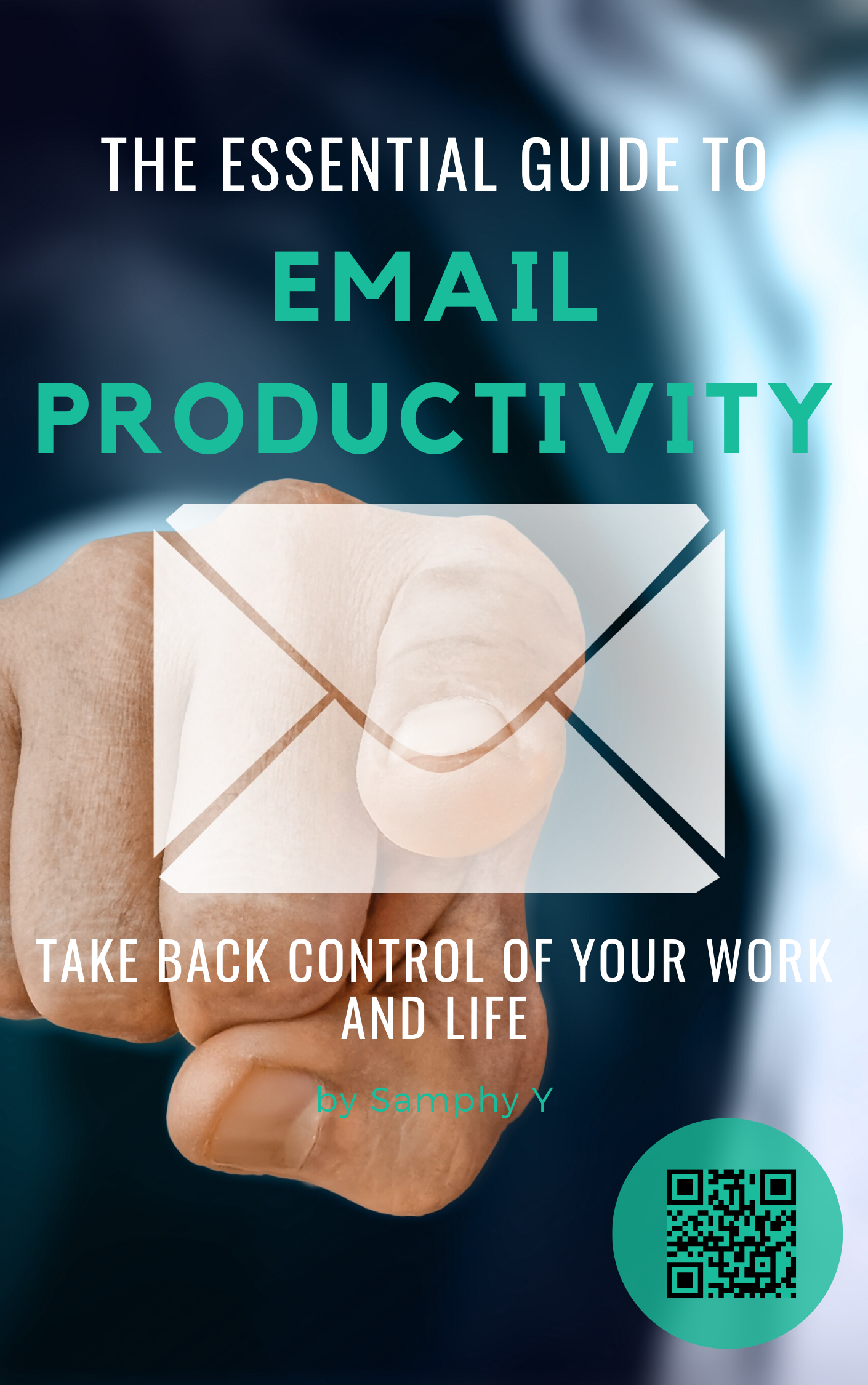The speed of your internet connection is one of the most critical factors influencing your online experience, whether you’re streaming movies, playing video games, or working from home. Knowing how to accurately estimate your internet speed is essential for ensuring you’re getting what you pay for from your internet service provider (ISP) and that your connection can handle your everyday tasks. In this article, we’ll explore smart ways to estimate your internet speed effectively and ensure your digital life runs smoothly.

Understanding the Basics of Internet Speed
Before diving into the methods of estimating internet speed, it’s essential to understand what “internet speed” actually refers to. Internet speed is typically measured in megabits per second (Mbps), which indicates how much data can be transmitted over the internet connection in one second. Whether we are talking about internet quality in Orange, California, or any other place, there are two main types of speed: download speed, which measures how fast data is pulled from the internet to your device, and upload speed, which measures how fast data is sent from your device to the internet.
Most users care more about download speed since that determines how quickly you can load web pages, stream videos, or download files. However, upload speed is equally important for video conferencing, sending large emails, or gaming. To properly estimate your internet speed, you need to be aware of both.
Using Online Speed Tests
One of the easiest and most accessible ways to estimate your internet speed is by using online speed tests. Websites like Speedtest.net, Fast.com, or Google Speed Test provide free tools that can test your internet speed in real time. These tests measure both your download and upload speeds, giving you an instant snapshot of your connection’s performance.
To get the most accurate results, it’s important to close all other programs and applications that may be using bandwidth before running the test. This ensures the test is measuring the speed of your connection at its fullest potential. Run tests at different times of day and on multiple devices to get a comprehensive view of your average internet speed.
Understanding Bandwidth vs. Speed
Another critical factor to consider when estimating internet speed is understanding the difference between bandwidth and speed. Bandwidth refers to the maximum amount of data that can be transmitted over your internet connection in a given amount of time, while speed refers to how fast that data is transmitted.
Think of bandwidth as the width of a highway, and speed as the number of cars moving on it. Even if you have a high bandwidth, if your speed is slow due to network congestion, faulty equipment, or other factors, your internet performance may still lag. Knowing the difference can help you better interpret your internet test results and understand the true capacity of your connection.
Checking Your Internet Plan
To estimate whether your internet speed is meeting expectations, it’s crucial to know what you’re paying for. Your ISP should provide a detailed breakdown of your internet plan, including the promised download and upload speeds. This information is often available on your monthly bill or the ISP’s website.
By comparing your speed test results with your internet plan, you can determine if you’re getting the speed you’re paying for. If your actual speed consistently falls below the promised level, it may be time to contact your ISP to troubleshoot the issue. In some cases, upgrading to a higher-tier plan or switching providers may be necessary.
Evaluating Network Equipment
Your router and modem play a significant role in your internet speed. Even if your ISP is delivering the promised speed, outdated or faulty equipment can drastically reduce your connection’s performance. If your router doesn’t support the speed provided by your ISP, or if it’s placed too far from your devices, you may experience slower internet.
To estimate whether your router or modem is affecting your speed, try running speed tests in different rooms of your home. If you notice a significant drop in speed when moving away from the router, it may be time to upgrade to a more powerful device or consider installing Wi-Fi extenders to boost coverage.
Accounting for Device Limitations
It’s also essential to consider the limitations of your devices when estimating your internet speed. Older laptops, smartphones, or tablets may not be capable of handling high-speed internet connections, even if your ISP provides a fast connection. Each device has its maximum speed capabilities, often determined by its Wi-Fi card or Ethernet port.
To ensure accurate estimates, test your internet speed on several devices, including newer models that support higher speeds. If you find that older devices are consistently showing slower speeds, it may be time to upgrade your hardware to fully enjoy your internet connection’s potential.
Understanding External Factors
There are several external factors that can influence your internet speed and make it difficult to estimate. For example, during peak usage times—such as evenings or weekends when many users are online simultaneously—your internet speed may slow down due to network congestion. Additionally, bad weather or ISP maintenance can cause temporary drops in speed.
To get a realistic estimate of your speed, it’s a good idea to run multiple speed tests at different times of the day and under various conditions. This will give you a more accurate picture of your internet speed over time and help you identify patterns or problems with your connection.
The Role of Wired vs. Wireless Connections
If you’re estimating your internet speed over a Wi-Fi connection, remember that wireless connections are typically slower than wired ones. Wi-Fi signals can be affected by distance, obstacles like walls, and interference from other wireless devices. As a result, you may notice a significant difference in speed between devices connected via Wi-Fi and those connected directly to the router with an Ethernet cable.
To estimate the maximum speed of your connection, it’s best to perform at least one-speed test using a wired connection. This will give you the most accurate representation of the internet speed your ISP is providing. If there’s a large gap between wired and wireless speeds, improving your home network setup or investing in better Wi-Fi equipment may help.
Troubleshooting Low Speeds
If your internet speed estimates consistently fall short of expectations, there are several steps you can take to troubleshoot the problem. Start by restarting your router and modem, as a simple reboot can often resolve temporary issues. If that doesn’t help, check for software updates for both your router and your devices, as outdated firmware can affect performance.
You can also try disconnecting devices that aren’t in use, as too many connected devices can slow down your network. If all else fails, contact your ISP to report the issue and ask if there are any known outages or service disruptions in your area.

Estimating your internet speed is an essential step in ensuring a smooth online experience, especially in today’s digital world where everything from work to entertainment relies on a reliable connection. By understanding the basics of internet speed, using online speed tests, evaluating your equipment, and accounting for external factors, you can get a clear picture of your connection’s performance. And if your speed isn’t up to par, you’ll be well-equipped to take action, whether it’s upgrading your equipment, switching plans, or troubleshooting with your ISP.