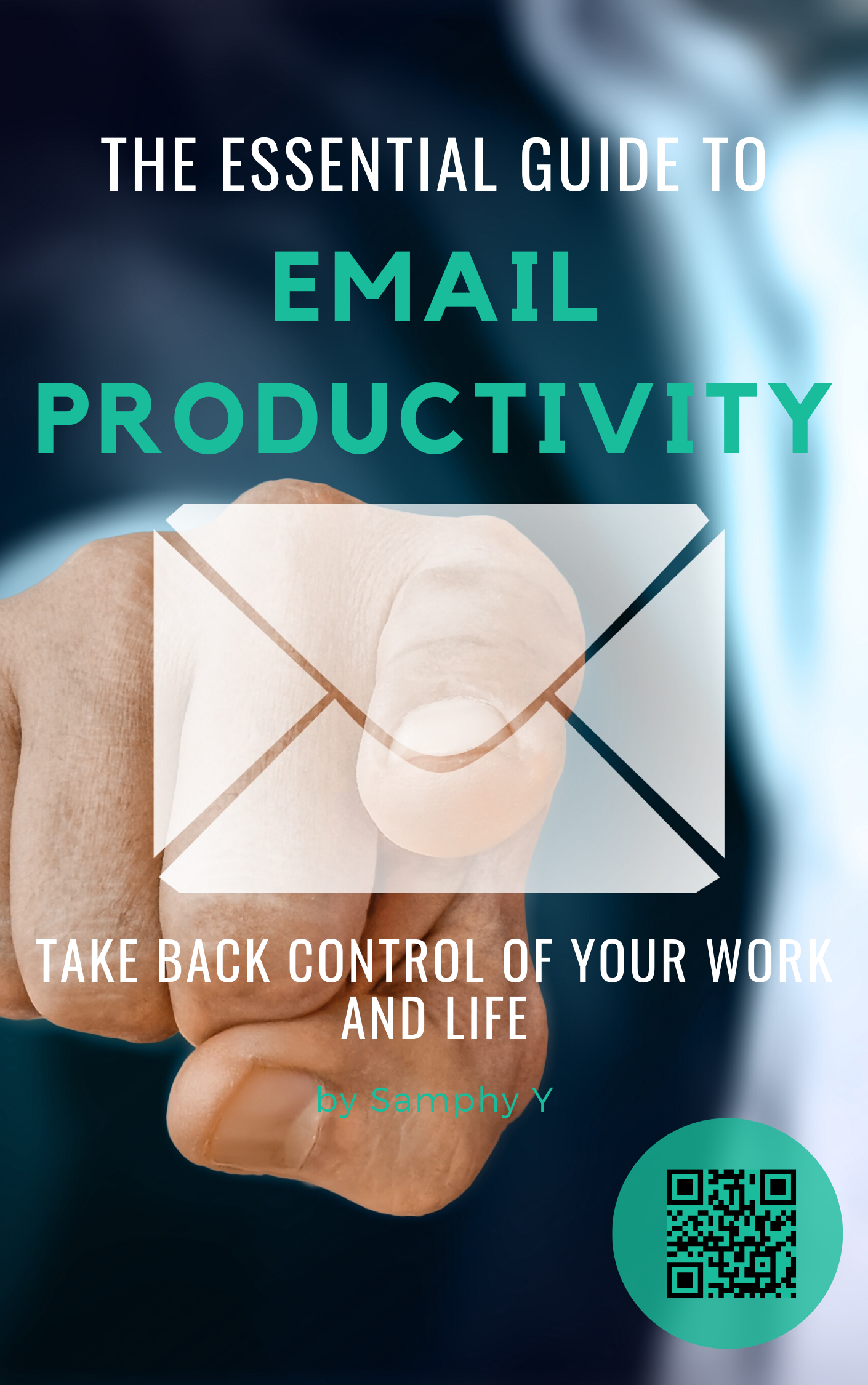Did you know that the time tracking market is expected to record a CAGR of 21.4% from 2020 to 2030, according to Market Research Future? This number could be surpassed, considering how more companies are transitioning to remote work environments.
Now, time trackers are the ultimate tools for businesses that rely on remote workers.
For many businesses today, the challenge is finding the right program for logging billable time. If you share the same dilemma, this article will help you solve that problem.
Let’s look at the best time trackers in 2022.
You may also like: Time Blocking Method: Advantages and Disadvantages
Traqq
Free, efficient, lightweight
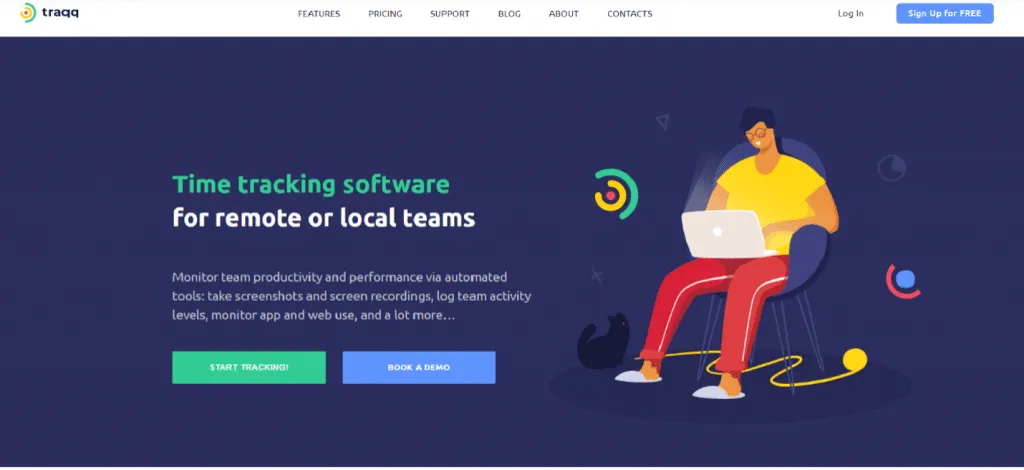
Traqq is the best time tracking app for freelancers, employers and employees who value privacy. It takes screenshots and videos to show managers how employees spend their work hours but blurs out these media to preserve privacy.
Its detailed productivity data allows you to quantify each worker’s strong points and areas of improvement. In addition, the tool provides a visual representation of every employee’s work activity and task completion rates.
Even when you’re offline, the app continues to track time. Then, it syncs everything whenever you’re hooked up to the internet again. This way, workers don’t have to shut down their computers in mid-air.
Traqq also allows individuals and teams to create flexible reports. For example, they can enter time entries manually whenever the need arises, and supervisors can edit tracked time.
Strengths:
- Flexible team and individual reporting options
- Intuitive and user-friendly interface
- Blurred screenshots and videos to protect the privacy and efficiently monitor employee activity
- Offline time monitoring
Weaknesses:
- No mobile app
- No integrations
Timely
Automatic, B2C, private
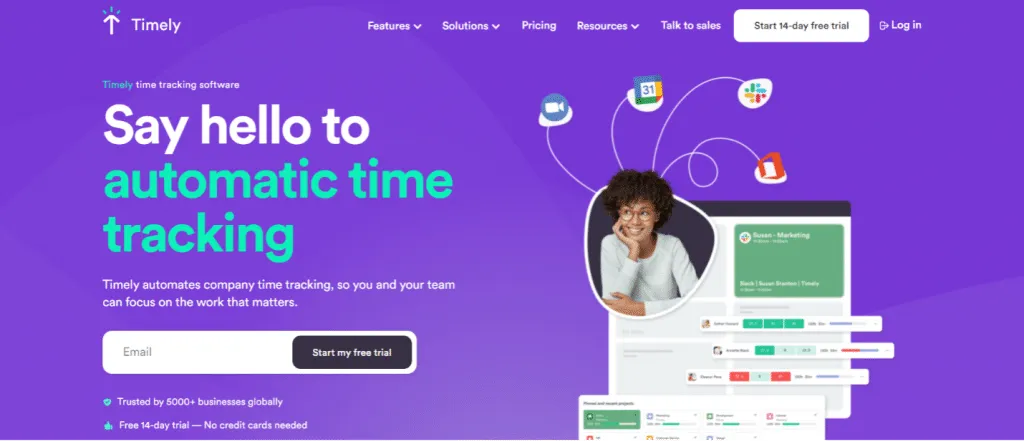
Timely is another app that tracks time and the apps your employees use. Employees don’t necessarily have to use Start and Stop buttons as the tool can detect when work kicks off and stops. Over time, the AI tech optimizes workflow as it gets familiar with work habits and patterns.
After each day’s work, employees can choose aspects of the report they want to keep private. The program creates timesheets using AI after tracking work activity in the background.
You can keep tabs on project progress with Timely’s visual work data. It tracks the time workers use to complete tasks, helping you understand each team member’s weaknesses and strengths.
What’s more, the tool caters to businesses that work directly with clients. It can create branded, custom reports that stakeholders can access over a private URL.
Strengths
- Task planning feature for better organization
- Easy to use
Weaknesses
- Reported glitches
- Short free trial
- Can’t track time without an internet connection
Harvest
Simple, adaptive, customizable
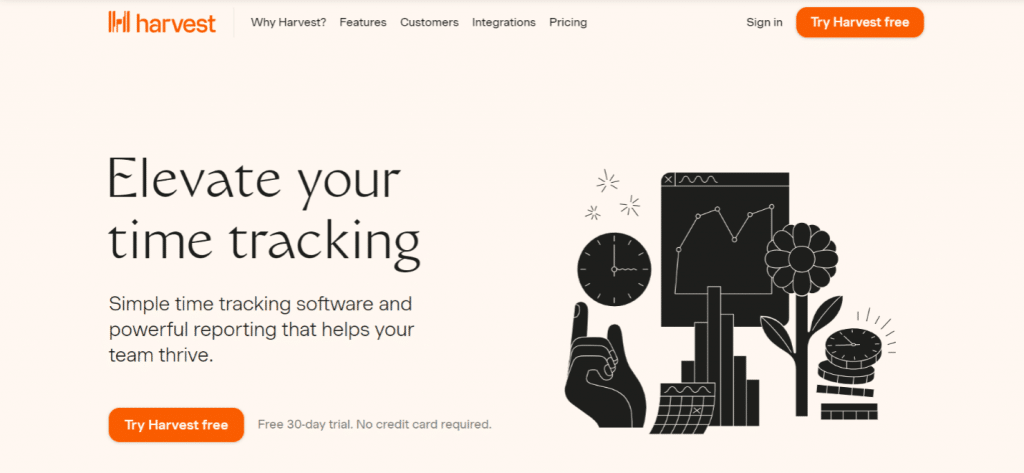
Harvest is an excellent tool for freelancers and small businesses. The application includes robust team management capabilities and other helpful features such as invoicing, scheduling, and project management.
The tool is great at helping you maintain profitability, whether you’re charging clients hourly or flat rates. You can record and bill clients for travel expenses, mileage, and other costs. You can also attach and upload receipts.
Harvest’s main platform is its web app. However, it comes with a dedicated app for macOS and mobile apps for Android and iOS devices. That said, there are no apps for Windows and Linux.
You’d also have to take your time to get familiar with the interface and customize your account before starting to use the app.
Harvest supports a long list of collaboration and productivity apps, including GitHub, Zendesk, Slack, Basecamp, and PayPal.
Strengths
- Wide range of integrations
- Robust expense and invoice features
- Great team management capabilities
Weaknesses
- No dedicated app for Windows and Linux
- Expensive
- Steep learning curve
Toggl
Free, accessible, quick
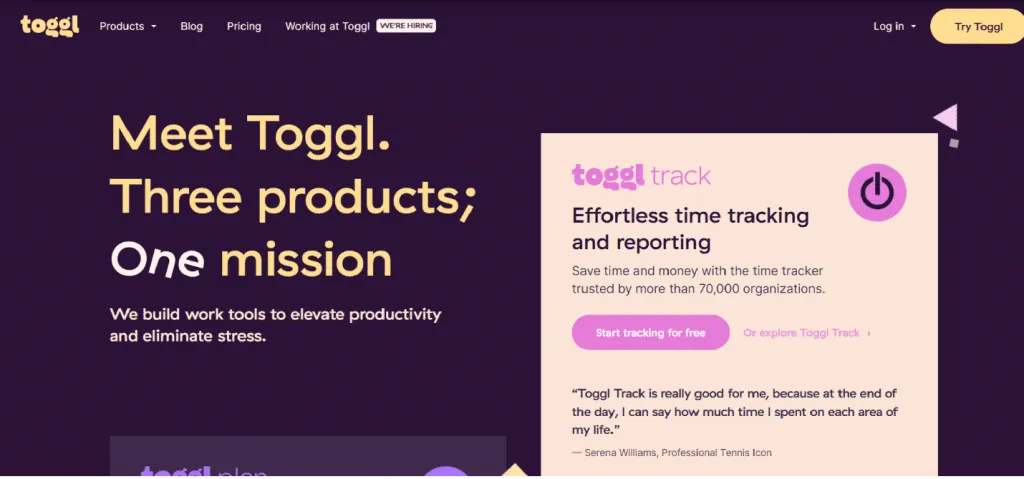
Toggl Track is one of the go-to time trackers for freelancers and entrepreneurs due to its generous free features. They enjoy unpaid access to features like offline time tracking, weekly reports, time tracking editing, auto-tracker, idle detection, and a timeline.
The free tier also supports small teams of up to five. If your small business has more than five remote employees, you’ll have to consider one of the paid plans.
What’s more, you’ll have to go for at least the Starter plan, which costs $10 per person, to add features such as saved reports, time rounding, project templates, calendar integration, billable rates, and time estimates.
The premium plan comes with extra features like insights, time audits, time tracking reminders, project dashboards, scheduled reports, required fields, and lock time entries.
Strengths:
- Several features on the free version
- Lots of integrations
Weaknesses:
- Paid tiers are comparatively expensive
- Lacks invoicing and other capabilities not associated with time tracking
QuickBooks Time
Scheduling, integrative, management-oriented
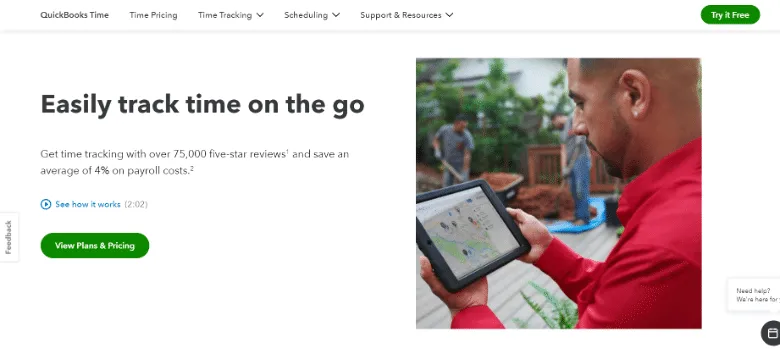
Formerly known as TSheets, QuickBooks Time comes with all the time tracking features you need to keep tabs on your remote workers. These capabilities include scheduling, geofencing, and clock in/out. It also comes with a project management feature and allows you to bill clients without complicated calculations.
It has web and mobile apps, which means your employees can easily use it when working on their mobile devices or PCs.
Strengths
- Geofencing and GPS tracking
- Integrates with multiple payroll services
Weaknesses
- Expensive
- Reports of customer services
Connecteam
Small-team oriented, simple, accurate
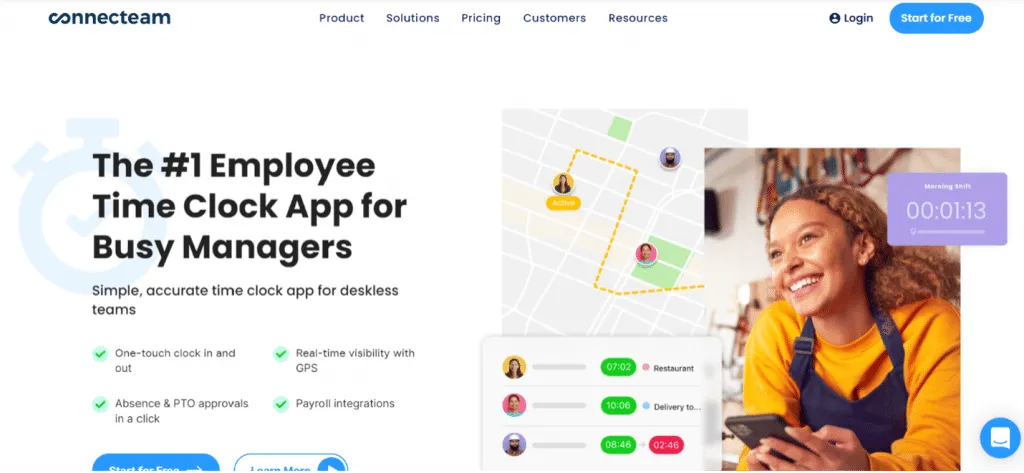
Businesses with up to 50 employees will enjoy a great deal with Connecteam. The time clock and scheduling software application come with great features that help with team and project management.
The time tracking solution has a mobile app that includes digital time logs, GPS monitoring, and jobs.
Connecteam’s time tracker has an auto-clock-out feature that helps prevent overtime.
You can quickly create and edit shifts using the tool’s drag-and-drop feature. The scheduling option also allows you to create open shifts, save shifts as templates, and set daily and weekly limits.
The app also kills it in the communication department. You can chat with colleagues and create and send push notifications. Managers can also get real-time alerts regarding clock-ins, overtime, and shift changes, among other activities.
Moreover, you can use the app to train employees, especially new hires, and track their learning process.
Strengths:
- User-friendly interface
- Training tracking
Weaknesses:
- No live customer support
- No auto forecasting and scheduling
- Limited reports
Hours
Basic, lightweight, flexible
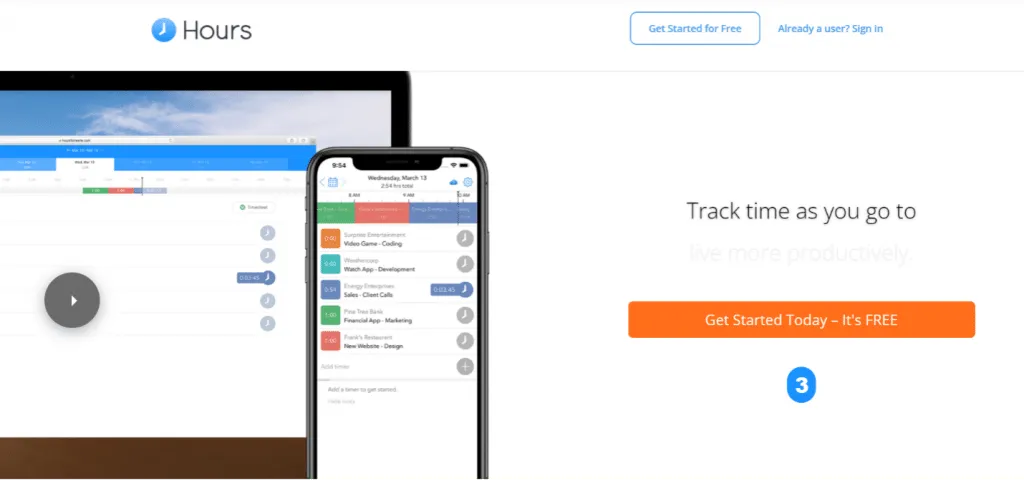
You should consider going for Hours if you only need a basic time tracker. You can use the lightweight tool to manage and maintain timers to track specific tasks and collective projects. This way, you’ll still be keeping track of every billable hour even if you switch between activities. The tool also has a color-coding feature that allows you to categorize and differentiate tasks.
That’s not all. You can edit tracked time to undo mistakes and oversight. For example, you could drag the start time back if you forgot to clock in minutes after you start working.
The tool also has an invoicing feature that lets you bill clients.
Strengths
- Beneficial for Mac users
- Easy to use
Weaknesses
- Lacks support for multiple platforms
- Lacks provision for preventing overtime
Time Doctor
Employee-friendly, client-accessible, scalable
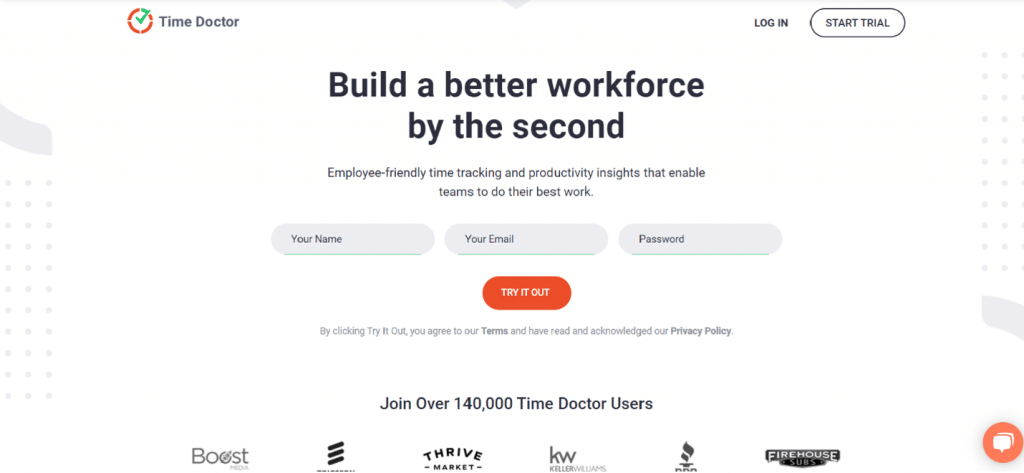
Time Doctor focuses on activity monitoring and work time tracking. Its features make it ideal for brands looking to track billable hours and keep tabs on employee work activity.
The program tracks URLs and apps and takes screenshots to keep employees accountable. It can run silently in the background and collect data. However, employees can go for its visible mode, where they can watch their progress in the foreground.
The tool also allows clients to check in on projects from time to time. The client portal gives them access to app usage stats, screenshots, and other relevant data to understand project progress.
What’s more, you can use the tracked billable hours to calculate payroll and export to an accounting platform.
Strengths
- Excellent productivity app
- Desktop and mobile support
Weaknesses
- Invasive webcam captures
- Expensive
ProofHub
User-friendly, integrated, planning
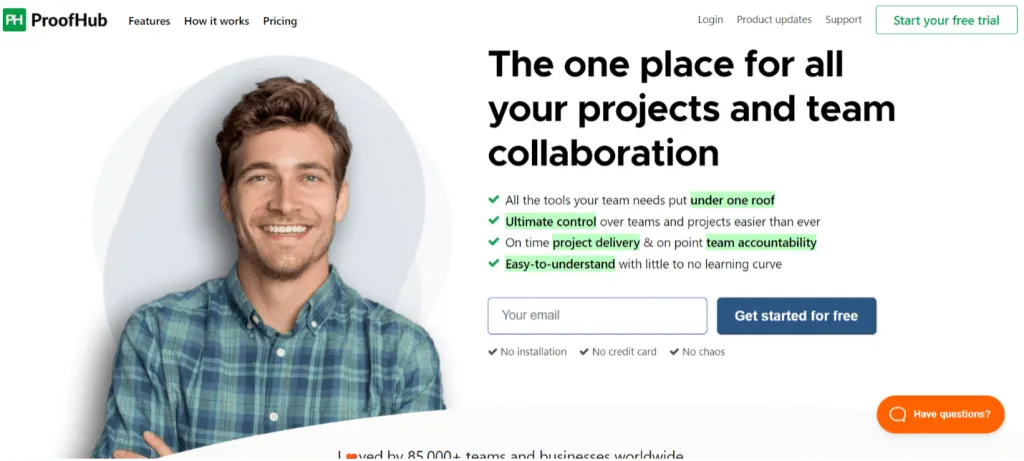
ProofHub is a well-round time tracking and productivity app and one of the popular monitoring solutions. It offers everything from a time clock to project management and communication tools. Thanks to its user-friendly interface, the program allows users and teams to set up in a few minutes. The time tracker is one of its primary tools that starts running after installation. Apart from automatic time logging, users can also make manual entries.
ProofHub is integrated with project management systems like Kanban Boards and Gantt charts that foster efficient project execution. Its collaboration tool also allows team members to share direct messages, files, and documents.
The tool also allows managers to assign and delegate tasks efficiently. It shows who’s working on what and each team member’s speed in executing tasks. This way, productivity can be enhanced, and areas of improvement can be uncovered.
Strengths
- Unlimited users
- Full control for managers
- Project management, time tracking, collaboration, and planning
Weaknesses
- No budgeting feature
- No recurring tasks capability
Avaza
Feature-rich, integrative, informative

Avaza is another feature-rich time tracking and collaboration tool. It has capabilities such as project and expanse management, scheduling, chat, quoting, and invoicing.
The time tracker allows employees to start and stop work sessions. Then, after each month or week, they can quickly head over to the dashboard to generate their timesheets.
The scheduling module allows managers to create and manage shifts and prevent overwork. The collaboration tool is also great for teams that prefer chatting in one place rather than using different apps to communicate.
Strengths:
- Integration with Dropbox, Gmail, Google Drive, PayPal, Payoneer, and other services
- Support for unlimited collaborators on the free plan
Weaknesses:
- Unfriendly and hard to use GUI
- No automatic recurring tasks creation
Leverage the Right Time Tracker
The best time tracking software program for your business should agree with your budget and business model. You don’t want to potentially pay for an app and look for other programs to augment your needs.
Other articles you might like: