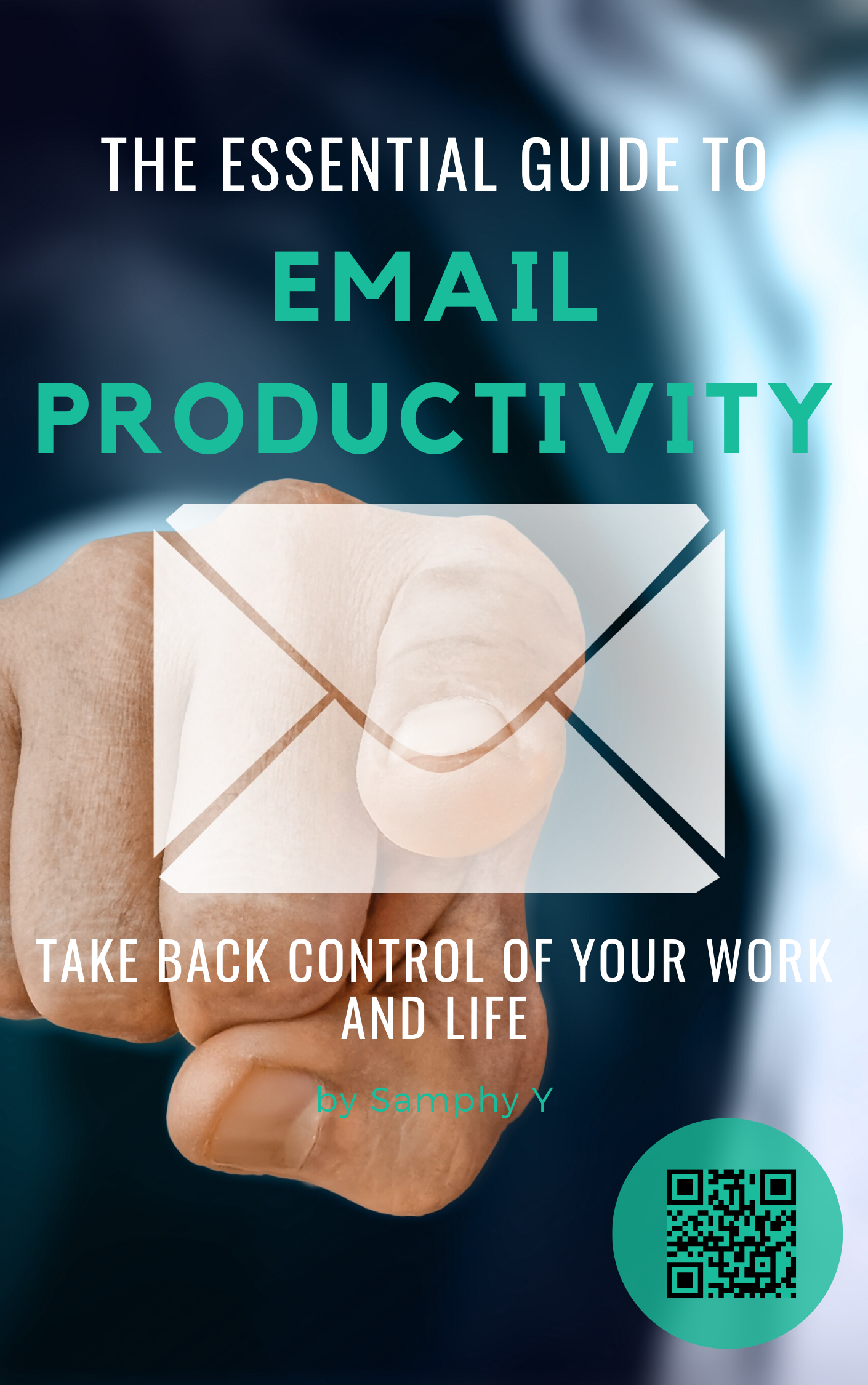Have you ever noticed how much you rely on your web browser for daily tasks? From checking emails to managing complex projects, browsers have become a central hub in today’s workflow. Modern browsers are transforming the work landscape by enabling browser-based workflows, providing efficient, accessible, and cost-effective tools.
This shift is partly because browsers now have the power to handle tasks once reserved for standalone software. They offer everything from robust cloud applications to advanced collaborative tools, making it easy to access work from anywhere.
You might wonder about the benefits of switching to browser-based workflows. Imagine seamless teamwork without compatibility issues where sharing and collaborating is effortless. With an ever-growing range of browser extensions and applications, you’re set up for a more connected and efficient work experience.
Evolution of Web Browsers
Web browsers have shifted from simple tools for viewing text-based websites to feature-rich platforms that support complex web applications. Key innovations have driven this evolution, enhancing user experience and expanding browser capabilities.

From Simple Viewers to Complex Platforms
Initially, web browsers were barebones, designed solely for displaying static text from the internet. You’d read text and view images, but that was about it. As needs grew, browsers evolved rapidly.
Modern browsers now offer features like tabbed browsing, faster page loads, and seamless integration with web applications. Their complexity allows for tasks once reserved for desktop software. Now, you can handle anything from video calls to photo editing directly in your browser.
Pivotal Browser Innovations
Several innovations have been pivotal in transforming browsers into sophisticated platforms. The introduction of JavaScript brought interactivity to web pages, allowing developers to create dynamic and engaging websites.
The role of web standards cannot be overstated. They ensure consistency and functionality across different platforms. When comparing Edge vs Brave browser, both stand out by providing advanced privacy features and speed, each with unique strengths for user preferences.
The Impact of HTML5 and Web Apps
HTML5 has revolutionized what browsers can do. It introduced native multimedia support, eliminating the need for third-party plugins like Flash. This means smoother video and audio playback directly within the browser.
Web apps built with HTML5 provide a feel comparable to native apps, making everything from document management to gaming accessible without installations. These advancements have also spurred the development of robust web-based workflows, where your browser becomes your main work environment.
The New Age of Productivity
In the age of digital transformation, modern browsers have become essential tools for increasing productivity. They integrate powerful tools, connect seamlessly with cloud services, and offer a rich ecosystem of extensions to enhance your work experience.
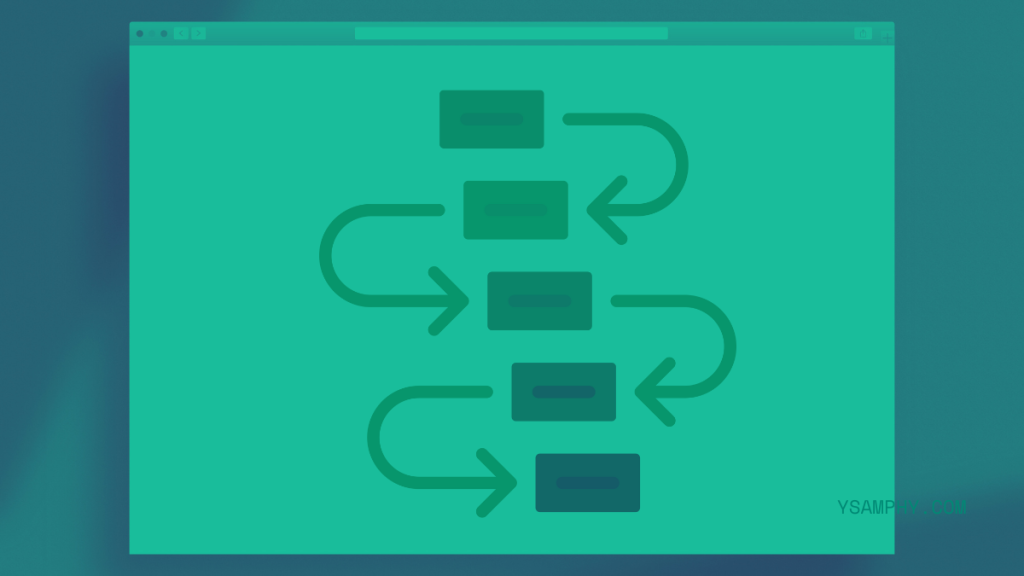
Browser-Based Tools and Utilities
Web browsers now host a variety of tools and utilities that streamline your work. These tools are often as powerful as traditional desktop applications, providing robust capabilities for tasks like document editing, project management, and data analysis.
Browsers are becoming more than just gateways to the internet, they are turning into complete workstations. They reduce the need to constantly switch devices or platforms, helping you stay focused and efficient. This diminishes the time required for app installations and updates, giving you more freedom to concentrate on crucial tasks.
Synergy With Cloud Services
Modern browsers effortlessly sync with cloud services, making file management flexible and secure. With services like Google Drive, Dropbox, and OneDrive, accessing your files is easier than ever. You can upload, download, or collaborate on documents without leaving your browser.
Collaboration becomes seamless with real-time editing and sharing. This ensures that team members stay updated without multiple file versions floating around. The compatibility of browsers with cloud solutions enhances flexibility in remote working environments, giving you access to your files from any device or location.
Embracing these integrations simplifies your workflow, making it more cohesive and centralized. You can focus on work instead of technical problems, providing peace of mind and efficiency.
Extensions and Add-Ons Ecosystem
Extensions and add-ons transform your browser into a personalized productivity hub. With thousands of options available, you can customize your browsing experience to meet your specific needs.
For example, tools like Grammarly improve your writing, while task managers like Todoist help organize your day.
These additions allow you to extend the browser’s core functionalities. You can install ad-blockers, VPNs, and password managers to increase security and enhance your browsing experience. This turns your browser into a multitasking powerhouse.
By choosing the right combination of extensions, you create a tailored workspace that boosts efficiency and enhances your daily workflow. Explore and find combinations that suit your tasks and preferences, enabling you to work smarter and more efficiently right from your browser.
Browser Workflows in Remote Work
The advent of browser-based workflows has reshaped how you collaborate with teams, access resources, and secure your operations while working remotely. Modern tools enhance real-time collaboration, simplify access to information, and address security concerns.
Seamless Team Collaboration
With browser-based platforms, you can collaborate with your team effortlessly. Tools like Google Workspace and Microsoft 365 bring everything together in one place, allowing you to edit documents, manage schedules, and communicate in real-time.
This integration reduces the need for multiple applications, cutting down on time spent switching between tools. The real-time editing capabilities also mean less email and more instant feedback, helping you stay in sync with your team, no matter where you are located.
Moreover, these platforms often include built-in messaging and video conferencing, further enhancing your ability to interact effectively. The result is a more cohesive team dynamic, allowing you to focus on what truly matters, getting the work done.
Remote Resource Accessibility
Browser-based workflows provide you with unparalleled access to resources. Cloud storage services like Dropbox and Google Drive ensure your files are at your fingertips, regardless of your location.
This accessibility eliminates the dependency on physical office servers, offering you the flexibility to work from anywhere with an internet connection. By streamlining the way information is shared and accessed, your productivity is no longer limited by your surroundings.
Additionally, browser extensions can enhance functionality, providing everything from task management to advanced data analytics. You’ll find ease in customizing your browser to fit your specific work needs, making it a tailored working environment.
Security and Privacy Considerations
Security is always a concern when you’re working remotely, and browser workflows address some of these issues. Many services offer robust encryption, two-factor authentication, and regular security updates to protect your sensitive data.
You must also remain vigilant, using strong passwords and enabling security features to safeguard your work. Some platforms even allow you to set permissions and access controls, helping ensure that only authorized individuals can view and edit certain files.
Maintaining privacy and security doesn’t have to be difficult. While the risks exist, the tools at your disposal empower you to protect your data effectively. Awareness and best practices are your strongest allies in navigating the digital landscape safely.
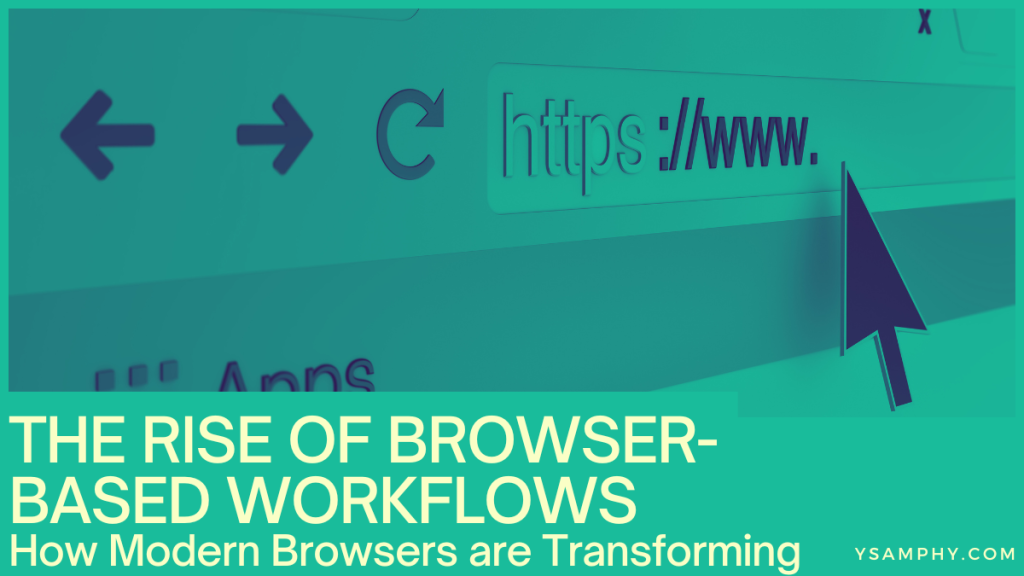
Conclusion
Modern browsers are no longer just for web surfing, they’re powerful tools that support a wide range of work tasks. They enable flexible, efficient workflows by integrating with cloud services and offering a host of productivity extensions.
This means you can handle everything from document editing to project management, all within your browser.
As these capabilities grow, browser-based workflows are set to become essential for remote and in-office work alike, making it easier to stay connected and productive from anywhere. Embracing these tools can simplify operations and boost collaboration, transforming how we work.